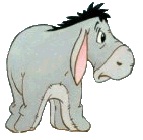Greetings,
I am trying to add a code to a workbook (.xls) so that it will save itself as an add-in (.xla), then reference that add-in. It will be distributed to multiple people (usernames) that have different versions of Excel (2002 & 2003). Is there a way to return the default add-in (.xla) path for each user after the workbook (.xls) is opened?
Thanks








 Reply With Quote
Reply With Quote