Does anyone know how to do the following?
I have the following percentages
So there are 4 sub-categories (percentages) EACH of which fall into 2 main categories.
Correct
Both Cold = 50%
Both Hot = 40%
Incorrect
Hot = 5%
Cold = 6%
Now I have produced the following stacked column graph to show which
of the 4 subcategories fall into each of the 2 main categories
The problem is that I want to assign a color and series label to EACH of the 4 subcategories.
So under "Correct" from 0 - 50% will be one color and from 50 - 90 % will be another.
Then under "Incorrect" 0 - 5% will be yet another color and 5- 10% another.
I have tried so many different combos of source data that I can't even remember which I have already tried.
Any ides?
Thanks!







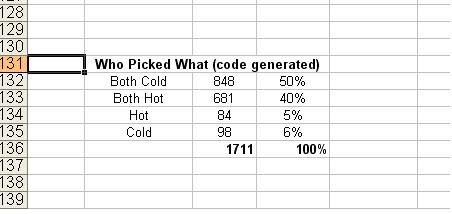
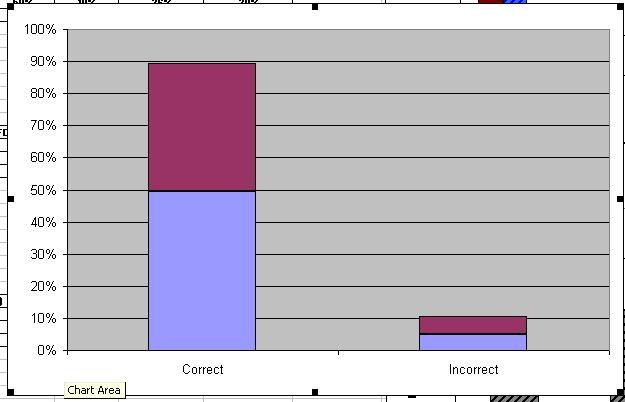

 Reply With Quote
Reply With Quote





