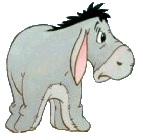Hello everybody!
This should be a simple issue, but I have yet to dig down into the world of string manipulation.
I need to remove everything to the left of the first number in a string. I'll loop it to do this to each row in a specific column. Here is some data examples...
BDKS-700e
BBSS_4432
BMDK431b
So I would want those to turn into...
700e
4432
431b
Any help would be appreciated. Even a link to a good read on string manipulation that would allow me to figure this out on my own.
Thanks!







 Reply With Quote
Reply With Quote