
-
Solved: .AddItme help
Can someone give me an idea why this error's out?
For iLCV = 1 To 10
ActiveWorkbook.Worksheets("Form").cmbSite.AddItem = Range("B" & iLCV).Text
Next iLCV
I am getting runtime error 438 here.
On a worksheet named Form, i have a combo box named cmbSite. I am trying to loop through (in this case) 10 rows of data to populate that combo box.
the cell where the box is shows =EMBED("Forms.ComboBox.1","")
thanks for the help
-
remove the = sign?
You could do this with one line (I haven't qualified 'Range("B1:B10").Value' so this assumes you've made sure the active sheet is the right sheet - this is no different from your own code in this respect)
[vba]ActiveWorkbook.Worksheets("Form").cmbsite.List = Range("B1:B10").Value[/vba] and if you wanted the combobox list to update itself automatically when the values in the range change use:
[vba]ActiveWorkbook.Worksheets("Form").cmbsite.ListFillRange = "B1:B10"[/vba] (this last assumes that the range B1:B10 is on the Forms sheet)
Last edited by p45cal; 11-07-2009 at 05:23 AM.
p45cal
Everyone: If I've helped and you can't be bothered to acknowledge it, I can't be bothered to look at further posts from you.
-
MVP (Excel 2008-2010)
Post a workbook with sample data and layout if you want a quicker solution.
To help indent your macros try Smart Indent
Please remember to mark threads 'Solved'
-

Originally Posted by
mdmackillop
Remove "="
yup yup, figured that out shortly after i posted. came back here three times to remove / delete post but site was down?
anyway, thanks for the help!
-
You could also consider a Dynamic Range Name and the ListFillRange property to fiil the combo.
MVP (Excel 2008-2010)
Post a workbook with sample data and layout if you want a quicker solution.
To help indent your macros try Smart Indent
Please remember to mark threads 'Solved'
 Posting Permissions
Posting Permissions
- You may not post new threads
- You may not post replies
- You may not post attachments
- You may not edit your posts
-
Forum Rules
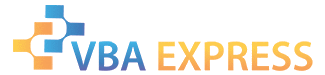






 Reply With Quote
Reply With Quote




