Anyone know how to get the name of each named range in an excel worksheet and use those names to label new worksheets in the same workbook? I have been working on some code for automating multiple chart creation and would like to now label each new chart worksheet with the name of the named range which is the source data for the chart....
Please see code below:
Option Explicit Public Sub multichrt() Dim i As Integer Dim x As Range Dim c As Chart Dim y As Names Dim s As Sheets Dim n As Object Dim xlName As Excel.Name Dim b As Name Dim l As Collection Dim sh As Variant Set y = ActiveWorkbook.Names 'For Each xlName In y 'docWord.Bookmarks(xlName.Name).Range.Text 'Set b = Range(xlName.Value) 'l.Add (b) 'Next xlName For i = 1 To y.Count 'If (i = Odd) Then 'End Set x = Range(y(i)) 'Application.Goto Reference:="x" 'Set c = ThisWorkbook.Charts.Add Set c = Charts.Add c.ChartType = xlLine 'ActiveChart.SetSourceData Source:=Sheets("heightdata").Range("C2:C303"), c.SetSourceData x, _ PlotBy:=xlColumns 'ActiveChart.Location Where:=xlLocationAsObject, Name:="heightdata" With ActiveChart .HasTitle = True '.ChartTitle.Characters.Text = "Building Height Analysis" .ChartTitle.Characters.Text = y(i) .Axes(xlCategory, xlPrimary).HasTitle = True .Axes(xlCategory, xlPrimary).AxisTitle.Characters.Text = _ "Number of records" .Axes(xlValue, xlPrimary).HasTitle = True .Axes(xlValue, xlPrimary).AxisTitle.Characters.Text = "Building Height (m)" End With 'Set s = Application.Sheets 'Set sh = s(GetLastSheet) 'sh.Name = "Cstr (y(i))" Set n = y(i).Value 'Set l = n.Name c.Name = CStr(n) Next i End Sub
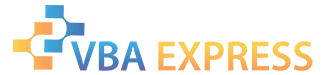





 Reply With Quote
Reply With Quote