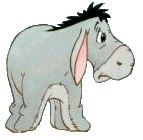Hi Folks,
Need a bit of help here please.
I need a bit of code for my macro that will delete rows starting from the active row that the cursor is in and all the above rows up to Row 3.
i.e if i am in active cell A100. I would like the macro to delete from Row 100 to Row 3.
Many Thanks
BT






 Reply With Quote
Reply With Quote