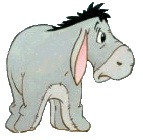Hi I would like to see the easiest way to do this.
I have a list with data with 11 columns A:K.
What I would like is for me to select a range
example
A5:K10 and have certain cells in columns copied over to sheet2.
I want all the data selected copied over except for columns F of selected and in sheet2 I need 2 blank columns in between B & D Data.
Copy Layout
Sheet1..........Sheet2
A -----------> A
B -----------> B
-------------> C ------>BLANK COLUMN
-------------> D ------>BLANK COLUMN
C -----------> E
D -----------> F
E -----------> G
F -----------> H
G -----------> I
H -----------> J
I -----------> K
J -----------> L
K -----------> M
Hope this isn't too confusing.
Thanks







 Reply With Quote
Reply With Quote