I am attempting to display the comments from a worksheet and show them on a userform in Textbox1.
If there's a comment in the cell that I reference, everything works fine however, if there's no cell comment, I get an error;
Run-time error 91
Object variable or With block data not set
Here is the code:
Can someone please tell me why I'm getting this error and how to fix it. I've tried most variations of If Not senarios, and tried Selecting the cell and using the With construction.Dim CommentData As Range Set CommentData = SourceRange.Offset(ListBox1.ListIndex, 17).Resize(1, 1) If CommentData.Comment.Text <> "" Then TextBox1.Value = SourceRange.Offset(ListBox1.ListIndex, 17).Resize(1, 1).Comment.Text End If
Appreciate your help.
Thanks
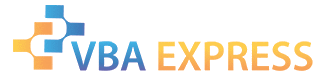






 Reply With Quote
Reply With Quote
