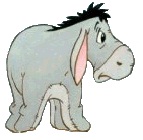On a Userform, How do I structure a search so that it finds all the values in a selected row that matches the criteria entered in a textbox and a ComboBox, and copies them to another sheet.
Attached are the worksheets & a more detailed explaination.
Thanks







 Reply With Quote
Reply With Quote