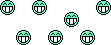I'm trying to convert an Excel 2003 workbook to an Excel 2007 workbook, and I keep getting the following error message:
"A formula in this worksheet contains one or more invalid references.
Verify that your formulas contain a valid path, workbook, range name, and cell references"
There is no indication where these invalid references might be, and this worksheet has LOTS of formulas. I clicked the error detection button, but it doesn't do anything. Does anyone have a technique for finding the invalid formulas?








 Reply With Quote
Reply With Quote