I have a finance folder inside over 3000 multiple folders increment i.e.. 10020-Inv, 10021-Inv, etc..
Each folder must have an invoice with folder reference 10021-inv.doc. 10021-inv.doc
so..
Folder name..... Invoice inside
10020-Inv ..... 10020-inv.doc
10021-Inv ..... 10021-inv.doc
10022-Inv
10023-Inv ..... 10023-inv.doc
Folder 10022-Inv has NO Invoice inside folder
I need a routine to search inside the Finance folder and subfolders
And list which folders are missing invoice docs
With folder name, and hyperlink folder location list on a spreadsheet.
Any advice...





 Reply With Quote
Reply With Quote


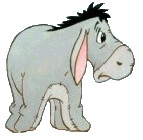


 Hi Malcom
Hi Malcom


