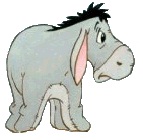Probably not as good, haven't tried Bob's yet :-)
Option Explicit
Private Sub txtDateOfBirth_AfterUpdate()
Dim Period As String
If Not IsDate(Me.txtDateOfBirth.Value) Then
MsgBox "The Date box must contain a date.", vbExclamation, "Recipient Registration"
Me.txtAge = ""
Else
Me.txtAge = AgeCalc(CDate(Me.txtDateOfBirth), Period) & Chr(32) & Period
End If
End Sub
Function AgeCalc(DOB As Date, Period As String) As Long
Select Case Date - DOB
Case Is > 365
AgeCalc = Int((Date - DOB) / 365)
Period = IIf(AgeCalc >= 2, "Years", "Year")
Case Is > 30
AgeCalc = Int((Date - DOB) / 30)
Period = IIf(AgeCalc >= 2, "Months", "Month")
Case Is > 7
AgeCalc = Int((Date - DOB) / 7)
Period = IIf(AgeCalc >= 2, "Weeks", "Week")
Case Else
AgeCalc = Date - DOB
Period = IIf(AgeCalc >= 2, "Days", "Day")
End Select
End Function
Edit: ACK! missed a slight bit...





 Reply With Quote
Reply With Quote