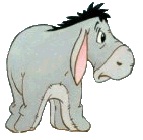-
Analysis of Amount based on following criterion.
Dear All,
i want to analyse me data as per requirment.
The Attached file is a sample.
As per our client requirement the data analysis is as follows.
Based on Plant say LAO
Remove Cladding total Amount
Remove Insulation Total Amount
New Cladding Total Amount
New Insulation Total Amount
Reinstall Cladding Total Amount
Reinstall Insulation Total Amount
Then total ( All above six job ) for Plant Lao.
The same for all rest of the Plant i.e Col B.
Note:- I have applied sort techniques for each plant but it is tedious and time taken job.
So Im looking best way to achieve this task.
Any help.
Rgds,
Aligahk06
-
Here's a SumProduct method using dynamic ranges and data validation
MVP (Excel 2008-2010)
Post a workbook with sample data and layout if you want a quicker solution.
To help indent your macros try Smart Indent
Please remember to mark threads 'Solved'
-
Dear MdMackillop,
Could you plz elaborate why is my attachment not appearing in your reply.
Any suggestion ?
Rgds,
Aligahk06
-
Are you not seeing an attachment in my post? I can see it and download it.
MVP (Excel 2008-2010)
Post a workbook with sample data and layout if you want a quicker solution.
To help indent your macros try Smart Indent
Please remember to mark threads 'Solved'
-
Dear Mdmackilopp,
Good solution. Plz let us know the step how did u do this ?
As i could not understand the steps involved in accomplishing the task.
Rgds,
aligahk06
-
Sumproduct is a standard Excel function. You can read more about it here
The data in Plant, Job Description and Total Amount are referred to using Range Names . The Drop Downs use Data Validation. You can get information on each of these in Excel Help.
MVP (Excel 2008-2010)
Post a workbook with sample data and layout if you want a quicker solution.
To help indent your macros try Smart Indent
Please remember to mark threads 'Solved'
-
-
Dear All,
How to make a thread solved ? If the thread subscriber is satisfied with the solution.
-
Greetings aligahk06,
Look atop your first post in the thread for the 'Thread Tools' button. There is an option under the Thread Tools button to mark it Solved :-)
Mark
 Posting Permissions
Posting Permissions
- You may not post new threads
- You may not post replies
- You may not post attachments
- You may not edit your posts
-
Forum Rules






 Reply With Quote
Reply With Quote