..moving swiftly on:
I'm guessing that the cup is cylindrical, like the straw so you need to use similar formulae to calculate the volumes of each.
Regarding your cup volume calculation:
Volc = Pi * 16 * Cuph
If you already know how to calculate the volume of a cylinder then I reckon that the 16 in the formula means the cup has a radius of 4. You have Dimmed a variable Rc, but you've neither set nor used it. You should set its value somewhere, then instead of 16 in the formula do something to Rc in there.
Now your formula for the straw's volume should be similar. Rather than
Vols = Rs * Cuph
you should see Pi in there somewhere, as well as doing a bit more with Rs.
When you've finished, both formula should look very similar, the only difference being two substitutions of lower case c for lower case s.
Your formula for the new water level
Cuph = Volc / (Pi * 16) will work fine, but only if the cup's radius is 4. Again, it might be an idea to use Rc in there, as above.
If all that's put right, you're looking for results where for a straw radius of 0.2 you expect some 1200 dips required.
Your graphs might look like:
Attachment 3598







 Reply With Quote
Reply With Quote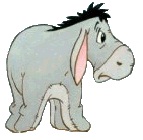





 )
)


 .
.