Go back to the References dialog and make sure (a) that Word is actually checked - many a time I've thought I've checked a reference only to find I haven't actually succeeded in doing so, and (b) that all other references are correct - and not 'MISSING' - as errors anywhere in the list can cause strange symptoms.
When you get it set properly, you will need to change:
[VBA]Dim Rng As Range[/VBA]
to
[VBA]Dim Rng As Word.Range[/VBA]
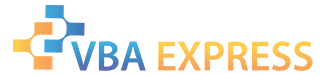







 Reply With Quote
Reply With Quote



