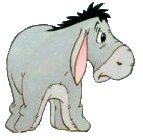Greetings Rob,
Nothing wrong with setting a reference to the ActiveWorkbook after creating it through .Copy; I usually Set a reference earlier by adding a workbook - so here is just one way:
Rather than trying to delete a bunch of code that resides under the copied sheet, just move the effective code to a Standard Module. That way, the code never goes with the sheet.
In the Worksheet Module for Calc Sheet:
Option Explicit
Private Sub CommandButton1_Click()
Call Module1.CommandButton1_Click
End Sub
ADD a Standard Module, named Module1.
In the Standard Module:
Option Explicit
Sub CommandButton1_Click()
Dim _
wksCopy As Worksheet, _
wkscmdBttn As OLEObject, _
wbNew As Workbook, _
wksNew As Worksheet, _
strFullName As String
Const PWD As String = "password"
'// Copy the worksheet to past the last sheet and set a reference to the copy. //
With ThisWorkbook
.Worksheets("Calc Sheet").Copy After:=.Worksheets(.Worksheets.Count)
Set wksCopy = .Worksheets(.Worksheets.Count)
End With
With wksCopy
'// Change path to suit... //
strFullName = ThisWorkbook.Path & "\Calc Sheet." & .Range("J5").Value & ".xls"
'// Unprotect the new copy, kill any commandbuttons and re-protect. //
.Unprotect Password:=PWD
For Each wkscmdBttn In .OLEObjects
If TypeName(wkscmdBttn.Object) = "CommandButton" Then
wkscmdBttn.Delete
End If
Next
.Protect Password:=PWD
'// Set a reference to a new, one-sheet wb; move the copied sheet to it, kill //
'// the blank sheet. //
Set wbNew = Workbooks.Add(xlWBATWorksheet)
.Move After:=wbNew.Worksheets(1)
Application.DisplayAlerts = False
wbNew.Worksheets(1).Delete
Application.DisplayAlerts = True
End With
'// Set a reference to the copied sheet in the new wb, rename the sheet (to rid the //
'// " (2)" ), and save the new wb. //
With wbNew
Set wksNew = .Worksheets(1)
wksNew.Name = "Calc Sheet"
MsgBox "Print here?"
'wksNew.PrintOut
.SaveAs Filename:=strFullName
End With
ThisWorkbook.Close False
End Sub
Hope that helps,
Mark







 Reply With Quote
Reply With Quote