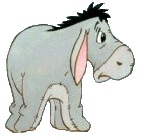Originally Posted by
philfer
Ms fso.CopyFolder "C:\MyDocs\Reporting Database\Reports","C:\MyDocs\Reporting Database" & "\" & SaveDate
I am presuming the 'Ms' is a typo?
I believe you need the trailing seperator in the destination directory.
Sub exa()
Dim FSO As FileSystemObject
Dim fsoFolder As Folder
Set FSO = New FileSystemObject
Set fsoFolder = FSO.CreateFolder("D:\2010\2010-05-16\CreatedFolder")
'Needs trailing seperator
FSO.CopyFolder "D:\2010\2010-05-16\ReWrite_DistributedCode", fsoFolder.Path & "\"
End Sub
Hope that helps,
Mark







 Reply With Quote
Reply With Quote