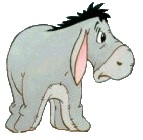[VBA]Sub fourcellcopy()
'
' fourcellcopy Macro
'
' Keyboard Shortcut: Ctrl+d
'
Range("J868:M868").Select
Selection.Copy
End Sub[/VBA]
So I want to make a quick little macro that allows me to use a keyboard shortcut to select the cell which i am in and the three cells immediately to the right, and then copy them. My only problem is that obviously in the above code selects a specific range, where as I want it to point to the cell I have highlighted at the time and the three adjacent ones. Can somebody just enlighten me as to how to do this please?
Many thanks.






 Reply With Quote
Reply With Quote