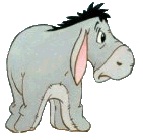Hey there!
I have an excel database of my music titles and added a "play"-function to directly play the title in excel.
I want to add a play button for every title (one title per row), so it's going to be 1000+ buttons (this is the only reasonable method I could think of).
If I'd do it with Control Buttons, I'd have to add 1000+ times the code for each button to play music, so I use Forms Buttons and want to assign them all to the same macro that will start playing.
I want to program it like this:
Is this possible?Public Sub play_Change() Dim buf As String buf = GetButtonNameThatActivatedThisMacro() 'Buttons are named Button1, Button2, etc. so then I retrieve the Button number out 'of the Button name and play the title in the row of this number End Sub
TIA,
Hawk






 Reply With Quote
Reply With Quote