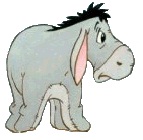I'm importing a database into my workbook. I would like to insert 9/30/(current year) into Y11. I'm able to enter 9/30/10 with no problem, but a new database comes out every year. How do I write the code to enter 9/30 of the current year. Thanks. Below is the code I'm currently using
This_Sheet.Range("Y11") = "09/30/10"





 Reply With Quote
Reply With Quote