All-
I want to know if it is possible to get a pointer to a specific worksheet that I can then dereference.
For instance:
For Each WS In ActiveWorkbook.Worksheets
If WS.Name = "name"
' more code...
Next WS
To me the internal structure is using a pointer to the ws or some other data type that I want to access directly. I want to do something similar to
ws = worksheet(1) or ws = worksheet("name")
ws.Row(x,x) '
more code
Any help would be great.







 Reply With Quote
Reply With Quote




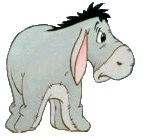




 Jeepers!
Jeepers!
