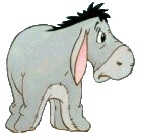Hello, I new and I have dummy question! Remember I am new!
I have created new UserForm with few comboBoxes. Data inside are from some lists on other Sheet.
how to tell that picked value must be inserted to specific column on other Sheet?
I have more ComboBoxes and I want to do that with all of them!
Sorry for dummy Q!!





 Reply With Quote
Reply With Quote