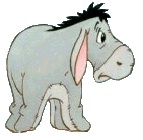Not super-well tested, but this seems to work w/no failure noted.
I took the code offered by Jaafar Tribak in post #1 at:
http://www.mrexcel.com/forum/showthread.php?t=402721
I changed the last sub to:
'// Hopefully I didn't goof the mod I made. //
Private Sub Sheet_KeyPress(ByVal KeyAscii As Integer, _
ByVal KeyCode As Integer, _
ByVal Target As Range, _
Cancel As Boolean)
Const MSG As String = "The keyboard is going to shock you" & vbNewLine & _
"if you touch my protected sheet!"
Const TITLE As String = "Stop That!"
If KeyAscii > 0 Then
MsgBox MSG, vbCritical, TITLE
Cancel = True
End If
End Sub
The above as well as Jaafar's remaining code goes in a Standard Module.
In the ThisWorkbook Module, I used:
Option Explicit
Private Sub Workbook_Activate()
Call Workbook_SheetActivate(ActiveSheet)
End Sub
Private Sub Workbook_Deactivate()
Call StopKeyWatch
End Sub
Private Sub Workbook_SheetActivate(ByVal Sh As Object)
If Sh.ProtectContents _
Or Sh.ProtectDrawingObjects _
Or Sh.ProtectScenarios Then
Call StartKeyWatch
Else
Call StopKeyWatch
End If
End Sub
...to start/stop it all.
Mark





 Reply With Quote
Reply With Quote