kpuls, you struck a nerve. Lately I've been struggling with knowing when to use "long" instead of "integer". I habitually use integer, and now it looks like I should be using long.
all Integer's have to be converted to Long's
When would integer be preferable to using long, assumming memory space is not a consideration?
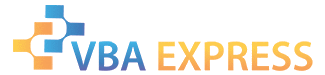







 Reply With Quote
Reply With Quote










 (hi Ken - noted) I'll give a further mod here:[vba]Option Explicit
(hi Ken - noted) I'll give a further mod here:[vba]Option Explicit




