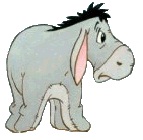Hello
I am creating a dashboard in Excel for multi user access and would like to know if there's a way of hiding the horizontal toolbar without using the Tools> Options function which only applies the settings on an individual's PC as opposed to hiding the scrollbar within that workbook.
Many thanks







 Reply With Quote
Reply With Quote