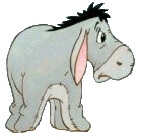Hi
I'm new to VBA and new to these forums. I registered here in hope of some help with my (at the moment) very simple code.
So, I have Excel 2010 (think the problem applies for 2007 as well, though). The thing is, Excel uses commas instead of dots... at least here in Denmark. And I have a LOT of data, going like this:
583.74
582.7
582.81
581
574.04
587.73
573.01
...
So I made a macro that could do the replacing for me... simple enough. Here is the code on a small area:
[VBA]Sub Makro1()
Range("A1:A6").Select
Selection.Replace What:=".", Replacement:=",", LookAt:=xlPart, _
SearchOrder:=xlByRows, MatchCase:=False, SearchFormat:=False, _
ReplaceFormat:=False
End Sub[/VBA]
It makes the replacement alright, but apparently still recognize it as text. Selecting a numbers format doesn't help, but pressing F2 and enter solves it(also, there's an error showing up next to the cells saying that the number is formatted as text... pressing "convert to number" solves it too)
Here's a simple made sheet that shows the process... try running the macro and behold:
EDIT: Ok, I can't post links yet... gotta play by the rules, right?
Help a newbie do this small thing
/kekn







 Reply With Quote
Reply With Quote