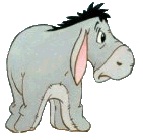Greetings,
Not well tested, try:
In a Standard Module:
Sub exa4()
Dim wbTemp As Workbook
Set wbTemp = Workbooks.Add(xlWBATWorksheet)
With wbTemp
'// NOTE: we are using the worksheets' tab names rather than positions //
ThisWorkbook.Worksheets(Array("MySheet", "MyOtherSheet")).Copy _
After:=.Worksheets(.Worksheets.Count)
Application.DisplayAlerts = False
.Worksheets(1).Delete
Application.DisplayAlerts = True
DoEvents
.SendMail Recipients:="email@email.com", _
Subject:="e-mail " & Format(Date, "dd/mmm/yy")
.Close SaveChanges:=False
End With
End Sub
Hope that helps,
Mark






 Reply With Quote
Reply With Quote