Hooo boy...how many Startup templates do you have?????
Joost, I have mail?....nope, I don't....at least not from you. 4 000 000 from the rest of the planet, but not from you. It is going to have to wait until next week. I am going to talk to some bears up in the mountains...well, actually hopefully not the bear part. Or maybe a conversation from shouting distance.
I live in a reasonably big city ( 2 million) as well, but fortunately in an hour I can be in wilderness with nothing ahead of me (no roads, no towns, no trails - quite literally nothing but trees and mountains) for 400 kilometres. I am outta here...later, people.
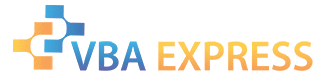







 Reply With Quote
Reply With Quote









