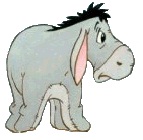Hello Guys,
I need a solution to my problem. Please Find the Attached Excel File for my problem.
I want to fill the data to Upward. I have mentioned in the Excel File.
Actually I have created a Macro, but it takes much time, here is my Macro code.
[VBA]
Sub fillup()
Dim i, j As Integer
Dim lr As Variant
lr = ActiveSheet.UsedRange.Rows.Count
que = InputBox("Enter the Column")
On Error GoTo ERROR
Application.ScreenUpdating = False
For i = 1 To lr
j = i
While Range(que & j).Value = ""
j = j + 1
Range(que & i).Value = Range(que & j).Value
Wend
Next
ERROR:
Exit Sub
End Sub
[/VBA]
What's wrong with my Code?
Thanks in Advance,
krrish







 Reply With Quote
Reply With Quote