I am a Newbee to Access, and I want to enter data via a drop down lookup in a form cell Linked to a Table. When I do this the Number entered I want to have Text Stating the location of that numbered item show up in the Location Cell on the fill in form so that the Name of that Location does not have to be typed in. I am familiar with VlookUp in Excel but have NO idea how to do this in access.







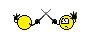 Scooter172
Scooter172

 Reply With Quote
Reply With Quote



 Someday I'll understand everything...
Someday I'll understand everything...





