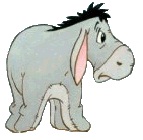Hi
Found this forum helpful to solve a useform problme recently but now I have another.
I have a option box in a userform called "Monthly_Click", (there are more than one). In the same userform I also have a checkbox called "YoYDifference_Click"
When this checkbox is selected I want to do a conditional code run based on which option box as been selected similar to the following:
[VBA] Sub YoYDifference_Click1() 'checkbox select code
If Monthly_Click = True Then 'option box
Call Transform_Monthly_to_YoY_Difference 'code in module
If Quarterly_Click = True Then 'option box
Call Transform_QTR_to_YoY_Difference 'code in module
End If
End If
End Sub
[/VBA]
Running this is currently giving me a compile error: Expected function or variable.
Is it possible to do what I need with the approach I'm attempting or is there another way?
Many Thanks,
Hamond






 Reply With Quote
Reply With Quote