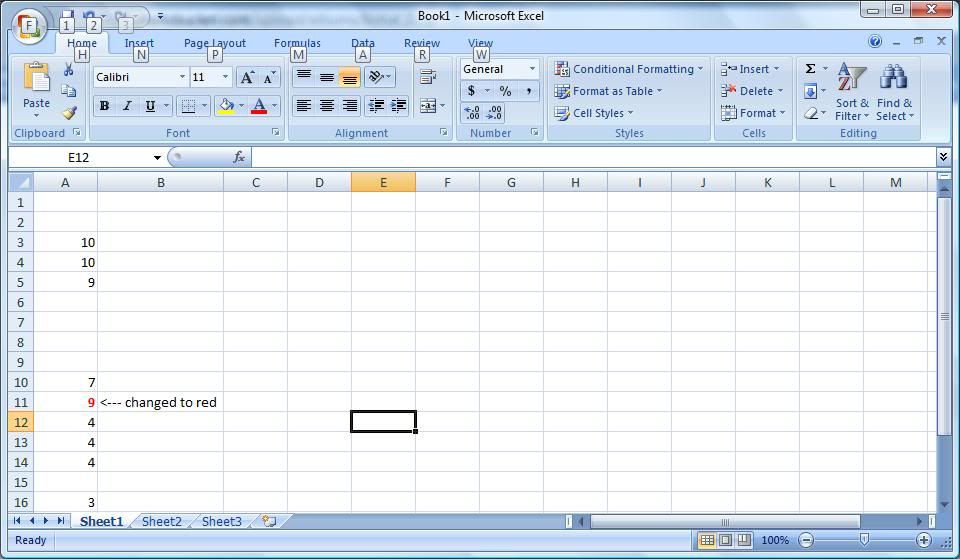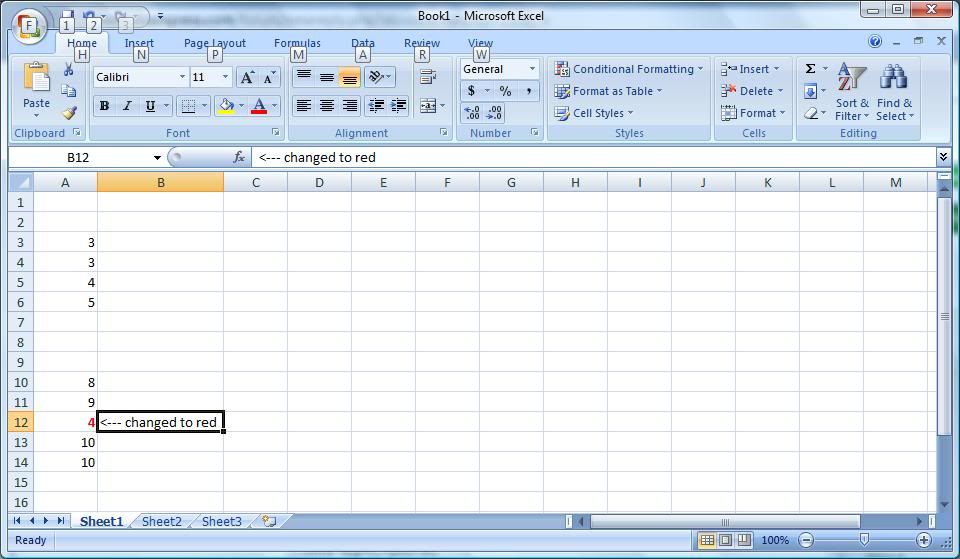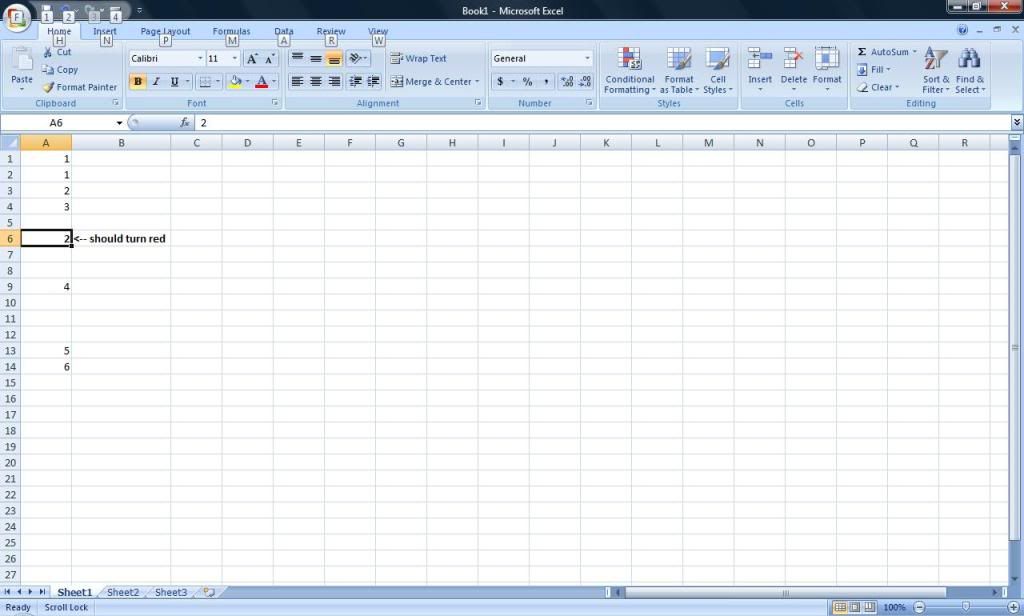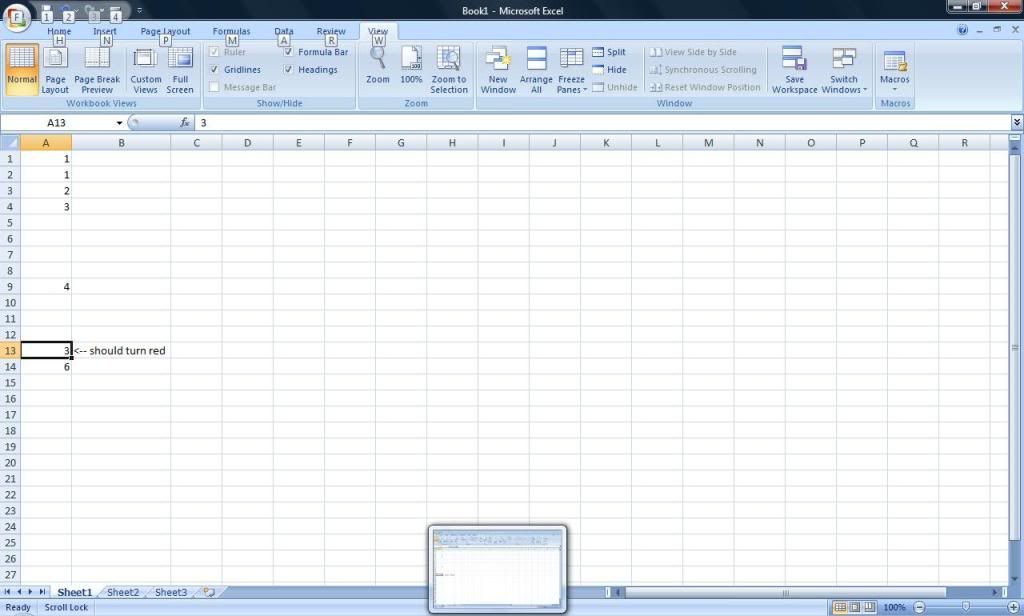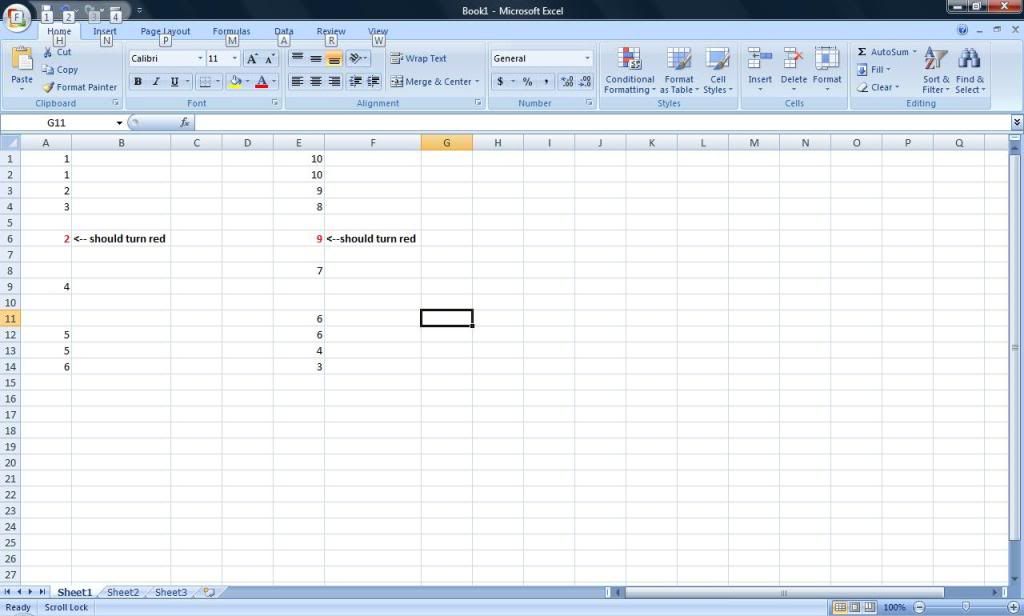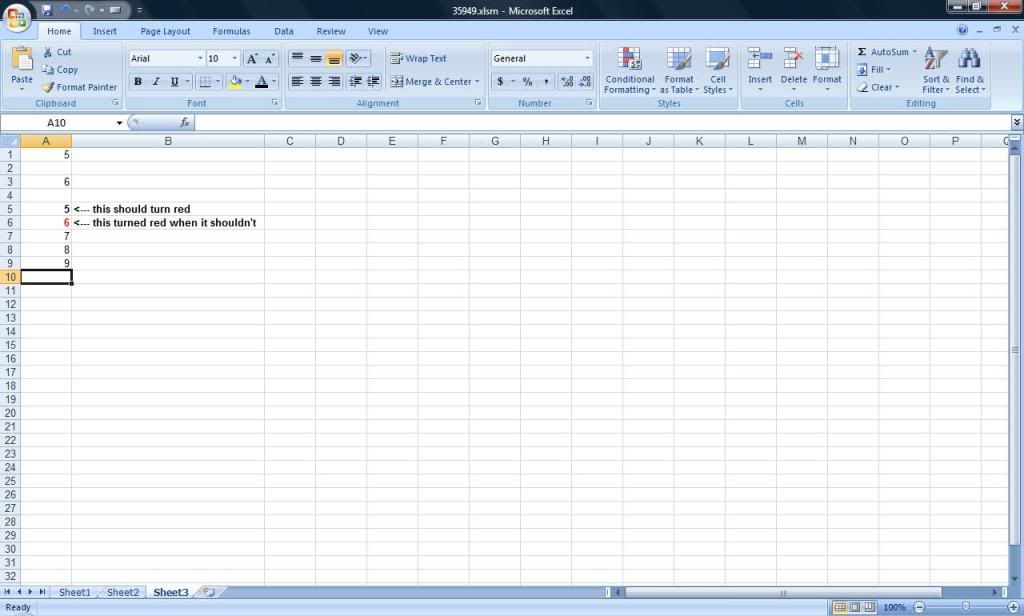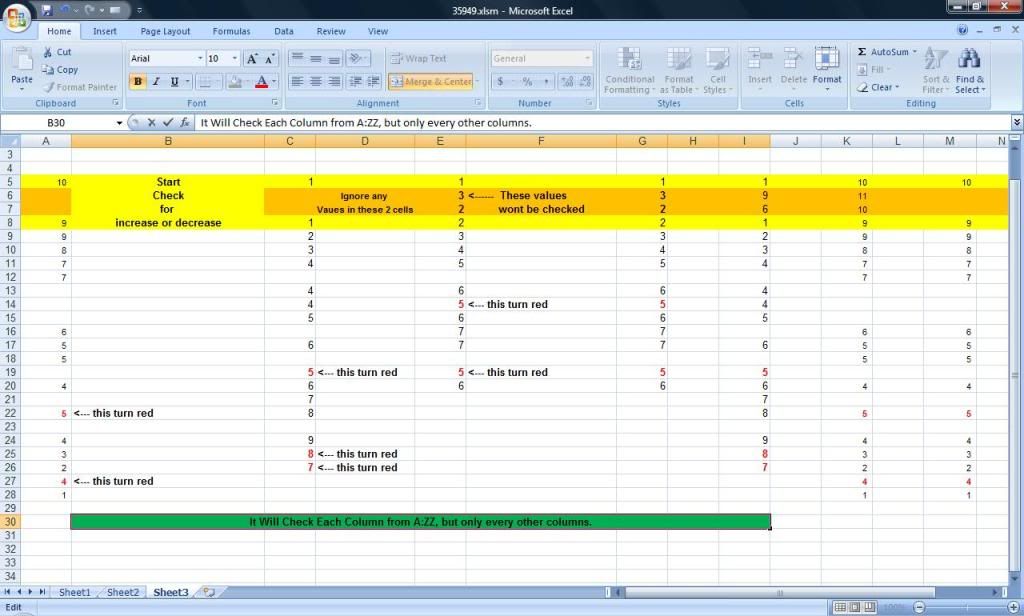Hi, I am a total new to VBA and would really appreciate if I can get some help.
I am trying to write a VBA code that goes through each row in the column to make sure the number is either increasing or decreasing.
For Ex:
Increasing
1
1
1
1
2
2
2
3
3
3
1
If Decreasing
10
10
10
10
7
7
6
3
3
3
5
It will continuously go through each row to make sure it's either the same or increasing, if it's blank it will keep the previous number and go to the next row. But if a number is decreasing it will stop and highlight the row with the decreasing number.
So basically it checks each row,
if the numbers start out decreasing, it will continue to decrease.
If the numbers start out increasing, it will continue to increase.






 Reply With Quote
Reply With Quote
 Always Mark your Thread as Solved the moment u got acceptable reply (located under Thread tools)
Always Mark your Thread as Solved the moment u got acceptable reply (located under Thread tools)