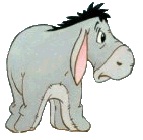-
Disable Fn Alt and Ctrl Keys
Hello Everyone,
I would like to further limit the UI on my workbook by disabling all the Function keys, the Alt key and the Ctrl key. Can this be done in VBA so that these limitations are for this workbook only? I've been using this code to disable the F11 key:
Application.OnKey "%{F11}", " "
I've been trying to use an If, Then statement on a Worksheet Module page to set up a 'backdoor'. Something like:
If wksThisForm.Range("a1")="backdoor" Then
Application.Onkey"%{F11}",
End If
End Sub
Is this the best way to do this?
Thank you for any help you can provide.!!
-
If you are wanting to disable the shortcut keys, have fun. There's like 3 bajillion of them, and only some are listed in help.
I'm out for now, but will try and check tomorrow. Someplace I made a list that could be cycled thru.
Mark
 Posting Permissions
Posting Permissions
- You may not post new threads
- You may not post replies
- You may not post attachments
- You may not edit your posts
-
Forum Rules







 Reply With Quote
Reply With Quote