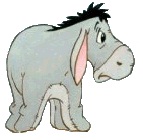-
Copy first data row and last data row below the heading
Hi anyone,
How could I figure out a code or a formula that would place the content of the first data row below the row 16 (of column "Q") on cell "A1" and the last data row of column "Q" in cell B1 of the active sheet.
Any help on this would be kindly appreciated.
Thanks in advance.
Best Regards,
adamsm

-
Presuming you want this for all sheets (the Active sheet), maybe:
In the ThisWorkbook Module:
[vba]Option Explicit
Private Sub Workbook_SheetChange(ByVal Sh As Object, ByVal Target As Range)
Dim rngFoundCell As Range
Dim FirstAddress As String
If Not Application.Intersect(Target, Range("Q:Q")) Is Nothing Then
Application.EnableEvents = False
Set rngFoundCell = _
RangeFound(Range(Sh.Range("Q17"), Sh.Range("Q" & Sh.Rows.Count)), , _
Sh.Range("Q" & Sh.Rows.Count), , , , xlNext)
If Not rngFoundCell Is Nothing Then
FirstAddress = rngFoundCell.Address
Sh.Range("A1").Value = rngFoundCell.Value
Set rngFoundCell = Nothing
Set rngFoundCell = RangeFound(Range(Sh.Range("Q17"), Sh.Range("Q" & Sh.Rows.Count)))
If Not rngFoundCell Is Nothing Then
If Not rngFoundCell.Address = FirstAddress Then
Sh.Range("B1").Value = rngFoundCell.Value
End If
End If
End If
Application.EnableEvents = True
End If
End Sub
Private Function RangeFound(SearchRange As Range, _
Optional FindWhat As String = "*", _
Optional StartingAfter As Range, _
Optional LookAtTextOrFormula As XlFindLookIn = xlValues, _
Optional LookAtWholeOrPart As XlLookAt = xlPart, _
Optional SearchRowCol As XlSearchOrder = xlByRows, _
Optional SearchUpDn As XlSearchDirection = xlPrevious, _
Optional bMatchCase As Boolean = False) As Range
If StartingAfter Is Nothing Then
Set StartingAfter = SearchRange(1)
End If
Set RangeFound = SearchRange.Find(What:=FindWhat, _
After:=StartingAfter, _
LookIn:=LookAtTextOrFormula, _
LookAt:=LookAtWholeOrPart, _
SearchOrder:=SearchRowCol, _
SearchDirection:=SearchUpDn, _
MatchCase:=bMatchCase)
End Function[/vba] hope that helps,
Mark
Last edited by Aussiebear; 03-08-2011 at 05:55 PM.
Reason: Adjusted correct code tags for User
-
Thanks for the help GTO. And thanks for correction Aussiebear.
Best Regards,
adamsm

 Posting Permissions
Posting Permissions
- You may not post new threads
- You may not post replies
- You may not post attachments
- You may not edit your posts
-
Forum Rules







 Reply With Quote
Reply With Quote