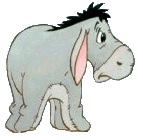Originally Posted by
Kenneth Hobs
I will look at this later today. I think that I understand but can you re-explain what you want? Column K is the User Stamp, not one of the time columns L or M. When you say highlighted, do you mean interior color or font color?
For the font color to flash in E2 and E10:E20, the code you posted would need the sheet name changed as shown below.
[vba]Public RunWhen As Double
Sub StartBlink()
With ThisWorkbook.Worksheets("Live_Screen").Range("A1:E20").Font
If .ColorIndex = 3 Then ' Red Text
.ColorIndex = 2 ' White Text
Else
.ColorIndex = 3 ' Red Text
End If
End With
RunWhen = Now + TimeSerial(0, 0, 1)
Application.OnTime RunWhen, "'" & ThisWorkbook.Name & "'!StartBlink", , True
End Sub
Sub StopBlink()
ThisWorkbook.Worksheets("Live_Screen").Range("A1:E20").Font.ColorIndex = _
xlColorIndexAutomatic
Application.OnTime RunWhen, "'" & ThisWorkbook.Name & "'!StartBlink", , False
End Sub[/vba]






 Reply With Quote
Reply With Quote