Hi,
I would like to create a Data Validation.
I hope that, in a column, the text in each cell has the following form:
A number 1 number 2 letter 1 letter 2
Eg,
A11AA
A34ER
A76KL
A09RR
The first character must be "A"
The 2nd and 3rd character must be numbers.
The 4th and 5th character must be letters.
How can I create such Data Validation?
Thanks
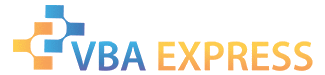




 Reply With Quote
Reply With Quote



