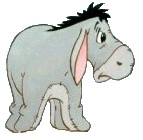Old Version = OV
New Version = NV
Both versions have a splash screen userform that is display with the workbooks are opened and closed. With OV currently open, the code below opens NV. After NV is open, the OV is closed and deleted from my computer (which works as expected.) Only problem is when the OV is closed, it momentarily displays the splash screen userform. To prevent the OV splash screen from displaying, I inserted EnableEvents = False before the OV is closed. Unfortunately by inserting EE = False, it prevents any code in the NV from running.
So, how can I prevent the OV splash screen from displaying when the workbook closes, but still be able to run codes in the NV?
[vba]Workbooks.Open (frmVersion.txtFile)
With ThisWorkbook
.Saved = True
.ChangeFileAccess xlReadOnly
'Kill .FullName
.Application.EnableEvents = False
.Close 0
End With[/vba]





 Reply With Quote
Reply With Quote