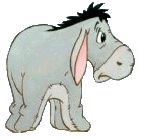My apologies,
here:
[vba]Sub Send_Range()
ActiveSheet.Unprotect "21havefaith"
' Select the range of cells on the active worksheet.
ActiveSheet.Range("A1:Q29").Select
' Show the envelope on the ActiveWorkbook.
ActiveWorkbook.EnvelopeVisible = True
' Set the optional introduction field thats adds
' some header text to the email body. It also sets
' the To and Subject lines. Finally the message
' is sent.
With ActiveSheet.MailEnvelope
.Introduction = "Team Production Today"
.Item.To = "E-Mail_Address_Here"
.Item.Subject = "End of Day prod " & Format(Date, "mmmm dd, yyyy")
.Item.Send
End With
ActiveSheet.Protect "21havefaith"
End Sub
[/vba]







 Reply With Quote
Reply With Quote