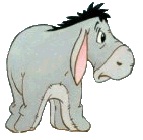I have some code that opens another Workbook and copies the used range.
Below is a few lines of the code that does this.
Can the Range line be modified to select a specific worksheet to copy from?
Thanks...
JimS
[vba]
' Show the Open dialog box.
RetVal = Application.Dialogs(xlDialogOpen).Show("*.*")
' If Retval is false (Open dialog canceled), exit the procedure.
If RetVal = False Then Exit Sub
' Set an object variable for the workbook containing the input file.
Set SourceBook = ActiveWorkbook
' Copy the contents of the entire sheet containing the text file.
Range(Range("A1"), Range("A1").SpecialCells(xlLastCell)).Copy
[/vba]







 Reply With Quote
Reply With Quote