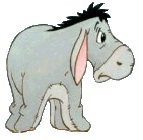First off all thanks to all members of this forum extremely helpful
This is the problem:
In my code i need to activate a workbook whit a fixed name but variable suffix, it can be xls, xlsm or xlsb
This is the code for xlsm suffix: Workbooks("Rapportini Cantieri.xlsm").Activate
What is the way for activate the workbook with any suffix?
Thanks in advance







 Reply With Quote
Reply With Quote