Hello, I have a problem with a code because Im getting a runtime error (error defined by the object), but the real issue is that it doesn't mark an specific line so I have to bother you posting all the code:
[vba]Private Sub UserForm_Initialize()
Dim lista() As String
Dim i, j, k, f, n As Integer
Dim fields(1 To 4) As Integer
Dim combo As Variant
With ActiveSheet
i = 1
Do While .Cells(i, 1) <> "# DE GUIA"
i = i + 1
Loop
j = 1
k = 1
Do While .Cells(i, j) <> "DOBLA"
Select Case .Cells(i, j)
Case "ENTRADA"
fields(k) = j
k = k + 1
Case "SALIDA"
fields(k) = j
k = k + 1
Case "MAQUINA"
fields(k) = j
k = k + 1
End Select
j = j + 1
Loop
fields(k) = j
For k = 1 To 4
Select Case k
Case 1
combo = entrada.Object
Case 2
combo = salida.Object
Case 3
combo = maquina.Object
Case 4
combo = dobla.Object
End Select
f = i + 1
n = 0
ReDim lista(1 To 1)
Do While .Cells(f, 1) <> ""
palabra = .Cells(f, 1)
yaEsta = encontrar(palabra, lista)
If yaEsta < 0 Then
n = n + 1
ReDim Preserve lista(1 To n)
lista(n) = palabra
combo.AddItem palabra
End If
f = f + 1
Loop
Next
End With
End Sub[/vba]
entrada, salida, maquina and dobla are the names of comboboxes on the form. encontrar is a function I created and I don't think there is the problem because I disabled that line and stiil get the same message. The idea of the macro is basically to put on the combobox displaying list the list you get when you use filters on a worksheet. Any idea of where is the mistake?
Thanks in advance
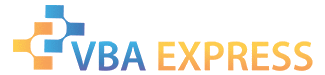





 Reply With Quote
Reply With Quote


 .
.