Quick update on this one. Today I released a new addin at work which makes use of this calendar, and it rocks! My machine is XL2003 on Windows XP, and the server that everyone else is using is Windows 2003 using XL97 SR-2.
It worked flawlessly all the way around. Probably saved me a bunch of time fooling around with the ActiveX calendar controls.
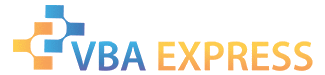









 Reply With Quote
Reply With Quote

