There is a problem with the highlighted line. I have tried to alter this but can't figure it out. Can you tell what is wrong?
[VBA]Sub CopyandPaste()
Dim LastRow As Long
With ActiveSheet
.Range("A2:H2").Resize(.Range("A2").End(xlDown).Row - 1).Copy
End With
Windows("Broker Volume Master.xlsx").Activate
Application.Run "BLPLinkReset"
With ActiveSheet
LastRow = .Range("A2").End(xlDown).Row
.Cells("A", LastRow + 1).Paste
End With
End Sub[/VBA]
thanks for helping!







 Reply With Quote
Reply With Quote


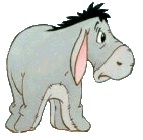

 please foregive me. And also thank you much, for not barking back at me to tell me what a fool I am
please foregive me. And also thank you much, for not barking back at me to tell me what a fool I am 




