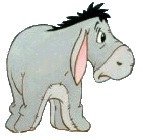I am running xl2003 and WinXP. I have a application that copies a number of sheets from Book A to Book B. Although I have been writing VBA code for many years, this is the first time I wrote something that copies more than a half dozen or so sheets. I have run into a limitation regarding how many sheets can be copied from A to B before the process halts with an error. That number is 26.
If B remains open and I try to manually copy a sheet from A to B, the copy fails without any error.
If I close/save B after copying 26 sheets from A, reopen B then try to copy more sheets from A to B, I can copy another 26 before I hit the same wall. The current workaround is to stop copying after each block of 26 sheets, close/save B, reopen B and continue.
Anyone have any idea what is happening here?







 Reply With Quote
Reply With Quote