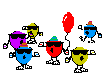Here's some code to check for duplicates. It assumes your passwords are in Column I, starting at cell I1, and uses cols L-N to report.
MD

Sub CheckDups()
Rw = Range("I1").End(xlDown).Row()
Range("I1").Select
Range(Selection, Selection.End(xlDown)).Select
Selection.Copy
Range("M1").Select
ActiveSheet.Paste
Range("L1").Select
ActiveCell.FormulaR1C1 = "1"
Range("L1").Select
Range(Cells(1, 12), Cells(Rw, 12)).Select
Selection.DataSeries Rowcol:=xlColumns, Type:=xlLinear, Date:=xlDay, _
Step:=1, Trend:=False
Columns("L:M").Select
Range("M1").Activate
Selection.Sort Key1:=Range("M1"), Order1:=xlAscending, Header:=xlGuess, _
OrderCustom:=1, MatchCase:=False, Orientation:=xlTopToBottom
Range("N2").Select
ActiveCell.FormulaR1C1 = "=IF(RC[-1]=R[-1]C[-1],""Duplicate"",""OK"")"
Range("N2").Select
Selection.AutoFill Destination:=Range(Cells(2, 14), Cells(Rw, 14))
Columns("N:N").Select
With Selection
Set c = .Find(What:="Duplicate", After:=ActiveCell, LookIn:=xlValues, _
LookAt:=xlPart, SearchOrder:=xlByRows, SearchDirection:=xlNext, _
MatchCase:=False)
If Not c Is Nothing Then
firstAddress = c.Address
Do
i = i + 1
c.Offset(-1, -2).Range("A1:B2").Select
With Selection.Interior
.ColorIndex = 6
.Pattern = xlSolid
End With
Set c = .FindNext©
Loop While Not c Is Nothing And c.Address <> firstAddress
End If
End With
Range("N1").Select
If i = 0 Then
MsgBox "No duplicates found"
Else
MsgBox i & " set(s) of duplicates found"
End If
End Sub
I have been beating my head against a wall since yeterday afternoon. I need to create random, if possible, passwords for each of my customers in an Excel database. We are in the processes of moving all of our customer information to a website and we need to generate passwords for each of them.








 Reply With Quote
Reply With Quote