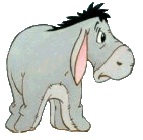-
Solved: Auto Filter by month of activecell, and subtotal result in a msgbox
Edit:#2 I was wrong, as the code is filtering ok, I just need the subtotal in a msgbox
If I run this code with nothing filtered, it works well, but if a filtered is already applied, it is not replacing the previous filter results with the new results.
Also: When I run this I can see the subtotal for the month of the activecell in the status bar. That's good, but how would I put it in a msgbox?
Thanks - in advance
Edit: Fixed a mistake where the active cell should be a pre-set varial instead
[vba]
Sub FilterOnMonth_Of_Date()
'I modified slightly so that the appropriate columns are pre-determined
'Code found at this link
'http://www.dailydoseofexcel.com/archives/2008/11/26/autofiltering-on-months/
Dim lMonth As Long
Dim lYear As Long
Dim rngCell As Range
Dim rngCol As Range
Dim LastRow As Long
Dim wks As Worksheet
Dim DateCell As Range
Set wks = ActiveSheet
With wks
LastRow = ActiveSheet.Range("D" & Rows.Count).End(xlUp).Row - 1
Set rngCol = ActiveSheet.Range("N16:N" & LastRow) ' Cost Total Column
Set rngCell = Range("D15 1000") ' Date Column
1000") ' Date Column
Set DateCell = ActiveCell.EntireRow.Cells(4)
'I realized if I use this variable everywhere appropriate, there is no need to select.
'DateCell.Select
If Not rngCell Is Nothing Then
If IsDate(DateCell.Value) Then
lMonth = Month(DateCell.Value)
lYear = Year(DateCell.Value)
'Check if there is an autofilter
If rngCell.Parent.AutoFilterMode Then
'Make sure DateCell is within autofilter range
If Not Intersect(DateCell, _
rngCell.Parent.AutoFilter.Range) Is Nothing Then
'Create filter
With rngCell.Parent.AutoFilter
.Range.AutoFilter DateCell.Column - .Range(1).Column + 1, _
">=" & DateSerial(lYear, lMonth, 1), _
xlAnd, _
"<=" & DateSerial(lYear, lMonth + 1, 0)
End With
End If
End If
End If
End If
rngCol.Select
'wrong syntax to demonstrate what I am wishing for:
'MsgBox Application.WorksheetFunction.Subtotal(Selection)
End With
[/vba]
Last edited by frank_m; 01-04-2012 at 06:24 PM.
Reason: Edit: Added missing End With into code
-
I pieced this together from googling and it works fine.
Can someone tell me what the command Application.Volatile is for, as it works with or without ion my case.
Thanks
[VBA]
' other code
"<=" & DateSerial(lYear, lMonth + 1, 0)
End With
End If
End If
End If
End If
Dim x As Long
Dim LValue As String
x = Sum_Visible_Cells(rngCol)
LValue = Format(x, "Currency")
'http://www.techonthenet.com/excel/formulas/format_number.php
MsgBox LValue
End With
End Sub
Function Sum_Visible_Cells(Cells_To_Sum As Object)
'http://support.microsoft.com/kb/150363
Dim aCell As Range
Dim total As Long
Application.Volatile
For Each aCell In Cells_To_Sum
If aCell.Rows.Hidden = False Then
'If aCell.Columns.Hidden = False Then
total = total + aCell.Value
'End If
End If
Next
Sum_Visible_Cells = total
End Function
[/VBA]
-
Hi Frank :-)
Application.Volatile only affects calculation if the Function is being called from a sheet (i.e. - being used as a User Defined Function). In that case, the function is volatile and recalculates anytime any cell on the sheet calculates (like NOW()).
-
Thanks for the explanation Mark 
 Posting Permissions
Posting Permissions
- You may not post new threads
- You may not post replies
- You may not post attachments
- You may not edit your posts
-
Forum Rules
1000") ' Date Column







 Reply With Quote
Reply With Quote