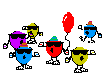Hi
I´ve been searching for a solution for this problem for a long time now and hope that you guys can help me out. I´m just a beginner in VBA so it may be easy.
I have a sheet with a column of Products, to each Product I have different values in other columns on the same row. Rows are deleted and added.
I want to have a userform with a combobox that are populated from the Product column and depending on wich choice the user makes I want to get values from other columns on the same row.
I guess it must be a way to have a dynamic range to populate the combobox and then use the Offset funktion to get values from the other columns but can´t figure it out. Could anybody help me with this ? I would really appreciate it !!
Many thanks






 Reply With Quote
Reply With Quote








 !!
!!