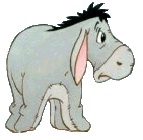Hi There,
I have a macro that copies certain cells to another sheet based on any cell in a specific range matching a value of 3.
What I would like to do is expand that macro or call a seperate macro at the end of my code so that when the data is copied across into a sheet called "Test County", if any column D:H in the range D4:H200 does not equal the value of 3, then hide that column.
I have searched and searched and seen many similar(ish) examples but cannot find anything that I can modify to fit my requirements.
In Anticipation
Craigos







 Reply With Quote
Reply With Quote