
-
 "Smart" bullet point behavior
"Smart" bullet point behavior
Sorry about the poor title, but I don't know the proper term to describe it. Let me explain what I mean.
In our PowerPoint template, we have a bullet scheme defined in (I think) customlayouts. The scheme looks like this:
1st list level (no indent) = no bullet
2nd list level = square bullet
3rd and 4th list level = line bullet
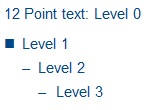
In the template, there are text boxes (shape.type = 17) with a behavior that I would like to reproduce. Let me describe.
When user uses the "increase list level" or "decrease list level" buttons, the bullets change accordingly. The tab-key has the same effect, if used in the right way.
Now, the big question: How can I get this behavior for any text box? When I manually (or by macro) set
textrange.Paragraphs(i).ParagraphFormat.Bullet.Character, this destroys the behavior, even in previously "automatic" text boxes. Very annoying.
Do you have any idea how I can set achieve this list level behavior for text boxes of my choice?
It might already help if you can point to what this behavior is called, or how the list level bullet pattern is determined in the first place.
All help is welcome!
So far this is my workaround, but it breaks the automatic behavior.
[vba] With MyTextRange
For i = 1 To .Paragraphs.Count
.Paragraphs(i).ParagraphFormat.Bullet.RelativeSize = 1
Select Case .Paragraphs(i).IndentLevel
Case 1
.Paragraphs(i).ParagraphFormat.Bullet.Character = 110
.Paragraphs(i).ParagraphFormat.Bullet.Type = ppBulletNone
'nothing
Case 2
.Paragraphs(i).ParagraphFormat.Bullet.Type = 1
.Paragraphs(i).ParagraphFormat.Bullet.Type = ppBulletUnnumbered
.Paragraphs(i).ParagraphFormat.Bullet.Character = 110
.Paragraphs(i).ParagraphFormat.Bullet.Font.Name = "Wingdings"
'square
Case Else
'dash
.Paragraphs(i).ParagraphFormat.Bullet.Type = 1
.Paragraphs(i).ParagraphFormat.Bullet.Type = ppBulletUnnumbered
.Paragraphs(i).ParagraphFormat.Bullet.Character = 8211
.Paragraphs(i).ParagraphFormat.Bullet.Font.Name = "Arial"
End Select
Debug.Print .Paragraphs(i).ParagraphFormat.Bullet.Character
Debug.Print .Paragraphs(i).ParagraphFormat.Bullet.Font.Name
Next
End With
[/vba]
Last edited by zxmon21; 03-10-2012 at 03:18 PM.
 Posting Permissions
Posting Permissions
- You may not post new threads
- You may not post replies
- You may not post attachments
- You may not edit your posts
-
Forum Rules







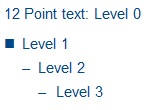

 Reply With Quote
Reply With Quote