Hi
As part of a larger macro I did a simple macro record of a find and replace which worked perfectly as I did it from within the spreadsheet but as soon as I tried to run it as a macro from the code that Excel wrote itself it wouldn't work. I can't see why not as I have not altered the code.
I'm on OS Windows 2003 Enterprise Edition and running Excel 2007. This is the simple code
Does anyone have any ideas? It has my colleague (a seasoned VBA writer) and myself (newbie) completely stumpedSub Replace() range("H310:O345").Select Selection.Replace What:="00/01/1900", Replacement:="", LookAt:=xlWhole, _ SearchOrder:=xlByColumns, MatchCase:=False, SearchFormat:=True, _ ReplaceFormat:=False End sub
Thanks Vwhee








 Reply With Quote
Reply With Quote






 ).
).
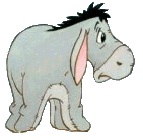



 that works perfectly. I don't suppose you could take a further few minutes out of your day to explain why it works? I only started learning VBA about a month ago so a very steep learning curve at the moment!
that works perfectly. I don't suppose you could take a further few minutes out of your day to explain why it works? I only started learning VBA about a month ago so a very steep learning curve at the moment!

